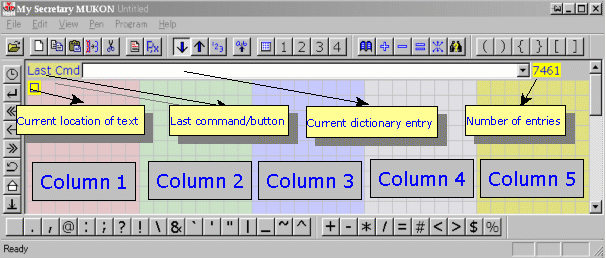Donations (prizes) for CanSpell National Spelling Bee/Scripps National Spelling Bee
Lone Butte, 2005.01.31
- MUKON announced today that MUKON's best program - MSM
(My Secretary MUKON) will be given away to all the school-wide
winners of the CanSpell National Spelling
Bee/Scripps National Spelling Bee.
The following letter has been sent to the school district superintendents and
the related agencies, asking the list of winners for the purpose of verifying
the rightful claimers.
Dear XXX,
I would like to donate our MUKON software called MSM (My Secretary MUKON) that
not only helps students to improve their vocabulary in most efficient manners
with many features such as building an own dictionary by yourself, but also
entering data into computers without a keyboard, for the CanSpell National Spelling
Bee/Scripps National Spelling Bee. All winners at school-wide spelling bees
are welcomed to receive one copy of MSM, which runs on the Windows platform.
A winner can give it to somebody else if chose to do so. All MSM receivers have
to register with MUKON on Internet (http://www.mukonsoft.com/indexReg.htmll).
Could you please give this news to the winners? In order to validate the winnerís
claims, I would like to have the list of all winners at school-wide spelling
bees, and/or the participating schools. If you cannot provide me the information,
please let me who can do it.
Iím a self-claimed world champion for data entry with one hand (120 wpm), because
no one else has been challenged with me yet (Please browse the "International
Typing Contest" article at the MUKON Web site home page). My speed was not accomplished
overnight. It takes time and patient/practice to get used to an input device
first. Once you can get reasonable recognitions with your input devices, it
will become an enjoyable experience. The counter of my dictionary shows 13,824
as of January 31, 2005. Please note that your dictionary becomes a spell checker.
If you cannot find anything about MUKON and its products at the MUKON Web site
(http://www.mukonsoft.com), please donít hesitate
to ask me. Iím happy to provide for it.
If you happen to be not the right person to receive this offer and you know
the appropriate person, please let me know or forward this to the person.
Thank you very much for your time and co-operations.
Sincerely,
Mikio Konno, Owner
MUKON
C#1 Fawn Lake Site, RR#1
Lone Butte
BC Canada V0K 1X0
mukon@mukonsoft.com
+1(250)593-2150
http://www.mukonsoft.com/
Other free MUKON software is available at our Download page.
My Secretary MUKON Overview
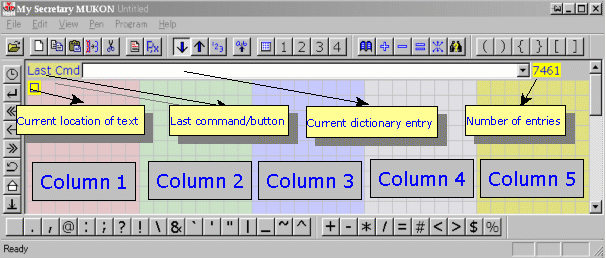
- Column 1
 Start drawing in this area for a capital letter.
Start drawing in this area for a capital letter.
 Clicking left button, it's a space (blank).
Clicking left button, it's a space (blank).
 Draw h in the column 4 for the special commands.
Draw h in the column 4 for the special commands.
- Column 2
 Start drawing in this area for a small letter.
Start drawing in this area for a small letter.
 Clicking left button, it's a space (blank).
Clicking left button, it's a space (blank).
 Draw h in the column 4 for the special commands.
Draw h in the column 4 for the special commands.
- Column 3
 Start drawing in this area for a number.
Start drawing in this area for a number.
 Clicking left button, it's a period (.).
Clicking left button, it's a period (.).
- Column 4
 Start drawing in this area for special/Edit commands.
Start drawing in this area for special/Edit commands.
 Clicking left button, it's a Copy command (
Clicking left button, it's a Copy command ( ).
).
 Draw h for listing the special/Edit commands.
Draw h for listing the special/Edit commands.
- Column 5
 Start drawing in this area for running one of 35 programs which
is also can be performed from the Program menu.
Start drawing in this area for running one of 35 programs which
is also can be performed from the Program menu.
 Clicking left button, it's a Paste command (
Clicking left button, it's a Paste command (
 ).
).
 Draw h for listing the commands.
Draw h for listing the commands.
 See Assign Programs, up to 35 programs (h for help).
See Assign Programs, up to 35 programs (h for help).
- Notes
 As text grows, starting within text becomes overwrite mode,
and drawing in the last box of text or outside text becomes insert mode.
As text grows, starting within text becomes overwrite mode,
and drawing in the last box of text or outside text becomes insert mode.
- Help
 Pointing cursor over a button, it displays its definition.
Pointing cursor over a button, it displays its definition.
 Clicking Help menu:
Clicking Help menu:
 MukonWord 6.0 Overview : what you are seeing.
MukonWord 6.0 Overview : what you are seeing.
 Assign Programs
: shows how to assign/run a program.
Assign Programs
: shows how to assign/run a program.
 ReadMe.txt
: How to install the MUKON programs.
ReadMe.txt
: How to install the MUKON programs.
 Tips
: useful info for not only for MUKON programs but also other programs.
Tips
: useful info for not only for MUKON programs but also other programs.
 Glossary
Glossary
Last Updated:2005.02.17/2006.05.16
 Start drawing in this area for a capital letter.
Start drawing in this area for a capital letter.
 Clicking left button, it's a space (blank).
Clicking left button, it's a space (blank).
 Draw h in the column 4 for the special commands.
Draw h in the column 4 for the special commands.
 Start drawing in this area for a small letter.
Start drawing in this area for a small letter.
 Clicking left button, it's a space (blank).
Clicking left button, it's a space (blank).
 Draw h in the column 4 for the special commands.
Draw h in the column 4 for the special commands.
 Start drawing in this area for a number.
Start drawing in this area for a number.
 Clicking left button, it's a period (.).
Clicking left button, it's a period (.).
 Start drawing in this area for special/Edit commands.
Start drawing in this area for special/Edit commands.
 Clicking left button, it's a Copy command (
Clicking left button, it's a Copy command ( ).
).
 Draw h for listing the special/Edit commands.
Draw h for listing the special/Edit commands.
 Start drawing in this area for running one of 35 programs which
is also can be performed from the Program menu.
Start drawing in this area for running one of 35 programs which
is also can be performed from the Program menu.
 Clicking left button, it's a Paste command (
Clicking left button, it's a Paste command (
 ).
).
 Draw h for listing the commands.
Draw h for listing the commands.
 See Assign Programs, up to 35 programs (h for help).
See Assign Programs, up to 35 programs (h for help).
 As text grows, starting within text becomes overwrite mode,
and drawing in the last box of text or outside text becomes insert mode.
As text grows, starting within text becomes overwrite mode,
and drawing in the last box of text or outside text becomes insert mode.
 Pointing cursor over a button, it displays its definition.
Pointing cursor over a button, it displays its definition.
 Clicking Help menu:
Clicking Help menu:
 MukonWord 6.0 Overview : what you are seeing.
MukonWord 6.0 Overview : what you are seeing.
 Assign Programs
: shows how to assign/run a program.
Assign Programs
: shows how to assign/run a program.
 ReadMe.txt
: How to install the MUKON programs.
ReadMe.txt
: How to install the MUKON programs.
 Tips
: useful info for not only for MUKON programs but also other programs.
Tips
: useful info for not only for MUKON programs but also other programs.
 Glossary
Glossary